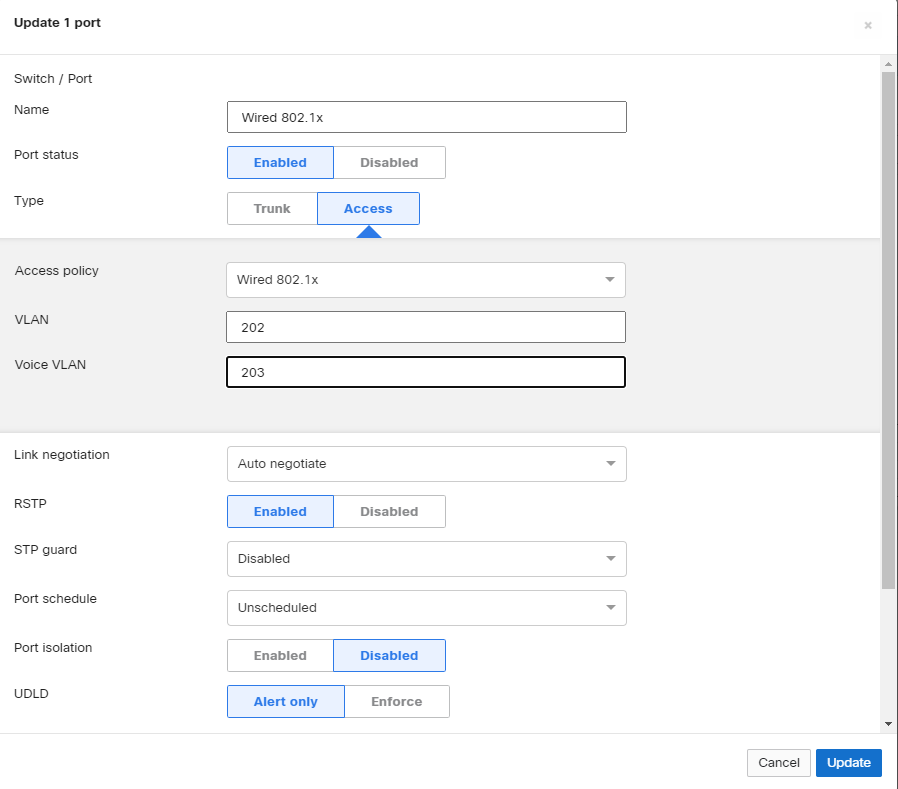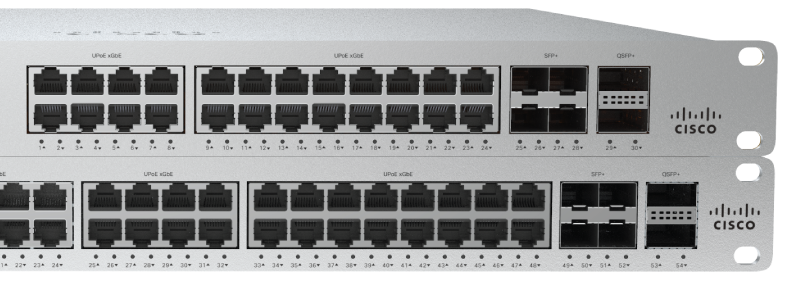Click on Switch > Configure > Access Policies
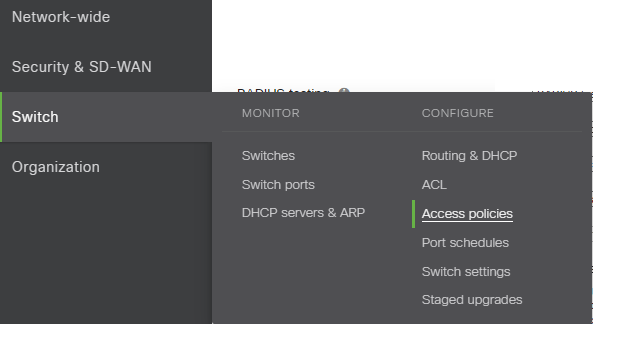
Click ‘Add an access policy’
Enter name, change auth method to ‘my RADIUS server’, enter radius host IP, port (typically 1812) and secret. Select host mode (in my case it was Multi-Domain due to wanting to auth for guests + phones), specify guest VLAN
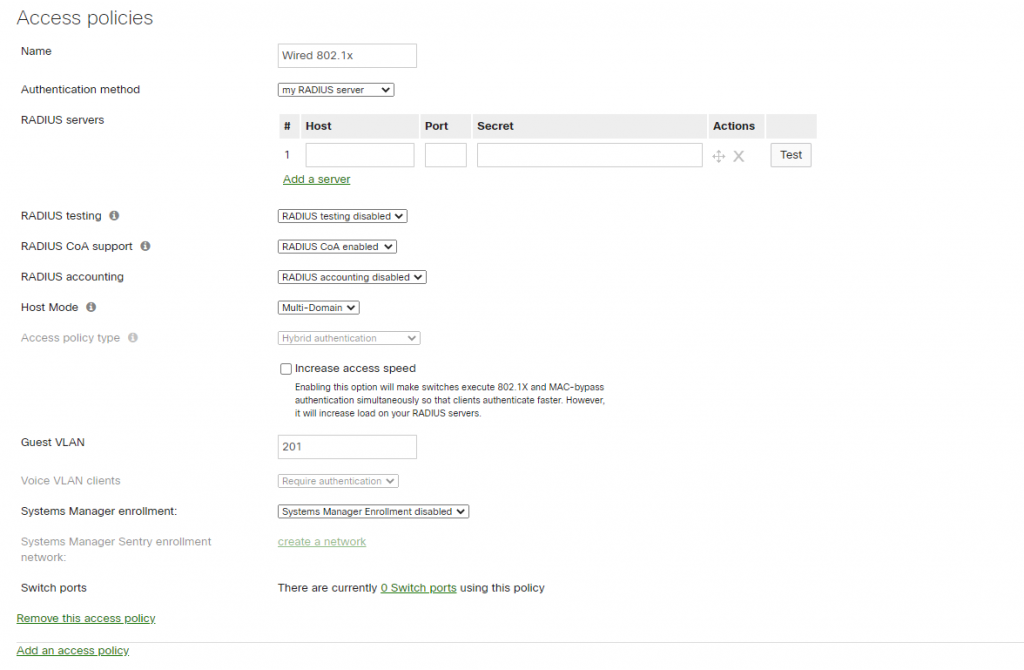
Browse to switch port, change type to Access (Meraki does not support 802.1x on trunk ports), change Access Policy to ‘Wired 802.1x’, select VLAN and Voice VLAN